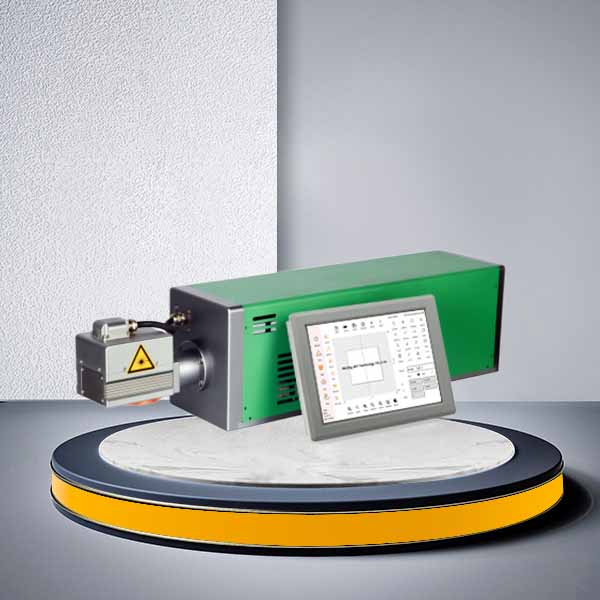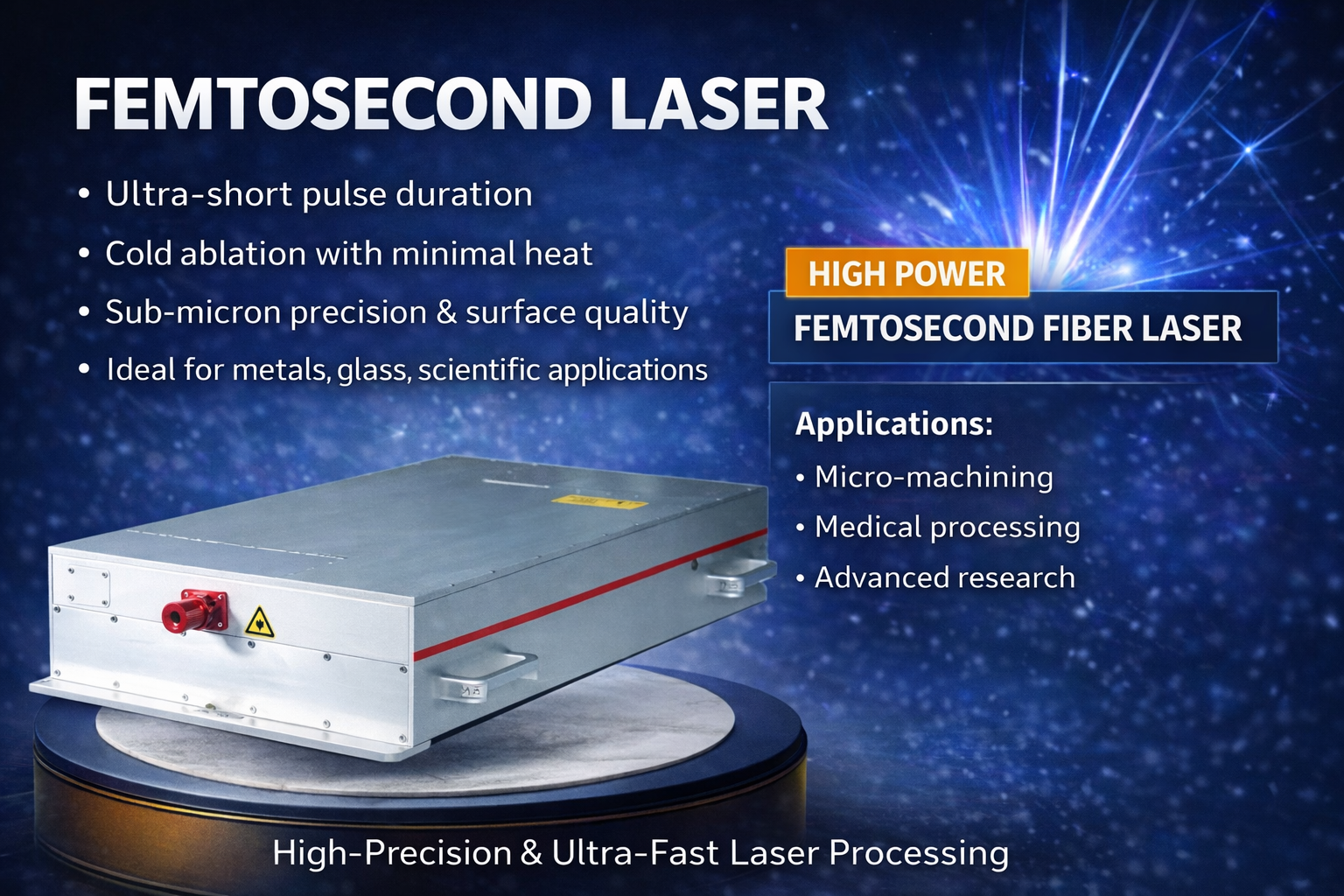Laser engravers are powerful machines that use focused laser beams to etch or engrave designs, logos, or text onto various materials, such as wood, metal, glass, acrylic, and more. Whether you are a business owner, a hobbyist, or looking to expand your product offerings, investing in a laser engraver can open up many creative and commercial opportunities. However, before making a purchase, there are several key factors to consider to ensure you select the right laser engraver for your needs.
1. Types of Laser Engravers
Before buying, it’s important to understand the different types of laser engravers available on the market. The two most common types are:
CO2 Lasers: These are versatile and suitable for engraving materials like wood, acrylic, leather, glass, and certain metals. CO2 lasers are a great choice for most general engraving tasks.
Fiber Lasers: These lasers are more specialized and are ideal for engraving metals such as stainless steel, titanium, and aluminum. They provide higher precision and are faster than CO2 lasers when working with metals.
The material you plan to work with will largely determine the type of laser engraver you need. CO2 lasers are more affordable and better suited for beginners, while fiber lasers are more expensive but ideal for industrial or metal-based applications.
2. Power and Speed
The power of a laser engraver is typically measured in watts. Higher wattage generally means more power, which results in faster engraving and the ability to work on thicker materials. For instance:
A 30W CO2 laser can handle most non-metal materials such as wood, acrylic, and leather.
A 50W or 100W CO2 laser will allow for deeper cuts and faster engraving, suitable for larger or thicker materials.
A 20W fiber laser is typically sufficient for engraving metal, but you may need more power for industrial use.
Consider the types of projects you plan to tackle and whether you’ll need the power to cut through thicker materials or simply engrave designs. Also, the speed at which the engraver can work will affect your productivity, so keep that in mind as well.
3. Size and Work Area
Laser engravers come in various sizes, ranging from compact desktop models to large, industrial-grade machines. The size of the work area determines the maximum size of the materials you can engrave. If you are working with large items like signage or furniture, you’ll need a machine with a larger bed size.
Small to Medium-Scale Models: These are suitable for hobbyists or small business owners. The work area typically ranges from 12″ x 8″ to 24″ x 12″.
Industrial Models: These have much larger work areas, ranging from 36″ x 24″ or more, allowing you to engrave large pieces or mass-produce items.
Ensure the laser engraver’s work area fits the materials you plan to work with to avoid future limitations.
4. Material Compatibility
Different laser engravers are compatible with different materials. Some materials, such as wood, acrylic, and glass, work well with CO2 lasers, while others, such as metal, require a fiber laser. When evaluating laser engravers, consider the materials you plan to engrave most frequently.
Wood: Most CO2 lasers work excellently on wood, both for engraving and cutting.
Acrylic: CO2 lasers also handle acrylic very well and provide clean, precise cuts and engravings.
Metal: To engrave metal, you will typically need a fiber laser. While CO2 lasers can mark certain metals, a fiber laser is more efficient and provides finer results.
Understanding your material needs will ensure you choose the appropriate machine for your applications.
5. Software and Ease of Use
Laser engravers operate with specialized software that translates designs into engraving instructions for the machine. Some engravers come with proprietary software, while others can be used with popular design programs like Adobe Illustrator, CorelDRAW, or AutoCAD.
Before purchasing, ensure the software is compatible with your design files and easy for you to use. Some laser engravers offer user-friendly interfaces with pre-configured settings for common materials, while others may require a steep learning curve.
If you’re new to laser engraving, look for machines that offer intuitive, beginner-friendly software, along with strong customer support and tutorials.
6. Cost and Budget
Laser engravers can vary greatly in price, depending on factors like power, size, and features. While more affordable models can cost as little as $300–$1,000, higher-end industrial-grade machines can range from $10,000 to $100,000 or more.
When determining your budget, consider the following:
Initial Purchase Cost: This includes the price of the machine itself.
Ongoing Maintenance: Laser engravers require maintenance such as lens cleaning, occasional replacement of laser tubes, and proper care of moving parts.
Consumables: Materials like engraving bits, laser tubes, and cooling systems may need to be replaced over time.
A higher upfront cost might be justified if you plan to use the machine regularly or need it for commercial purposes.
7. How Long Does Laser Engraving Last?
Laser engraving is designed to be permanent. The laser etches the material at a molecular level, which means the design will not fade, wear, or wash off easily. The longevity of a laser engraving depends on several factors:
Material Type: Engraving on materials like metal or glass tends to last longer than on softer materials like wood or acrylic.
Exposure to Elements: While laser engraving is generally durable, it can be affected by constant exposure to harsh environments. For example, if a piece is exposed to UV light, chemicals, or extreme temperatures, the engraving may wear over time.
Maintenance: Proper care and cleaning can prolong the life of the engraving, especially on delicate materials.
For most applications, laser engravings will last for many years without significant wear or fading. This is one reason why laser engraving is widely used for creating high-quality, long-lasting products like jewelry, trophies, and industrial parts.
8. Conclusion
Before buying a laser engraver, it’s crucial to assess your specific needs—such as material compatibility, engraving size, power, and the type of projects you plan to work on. Consider your budget and the long-term use of the machine, and make sure the software and user interface align with your skills.
Laser engraving is a powerful and permanent method of adding intricate designs to a wide range of materials. By understanding these key factors, you can confidently select a laser engraver that suits your business or personal requirements, ensuring both high-quality results and long-term success.