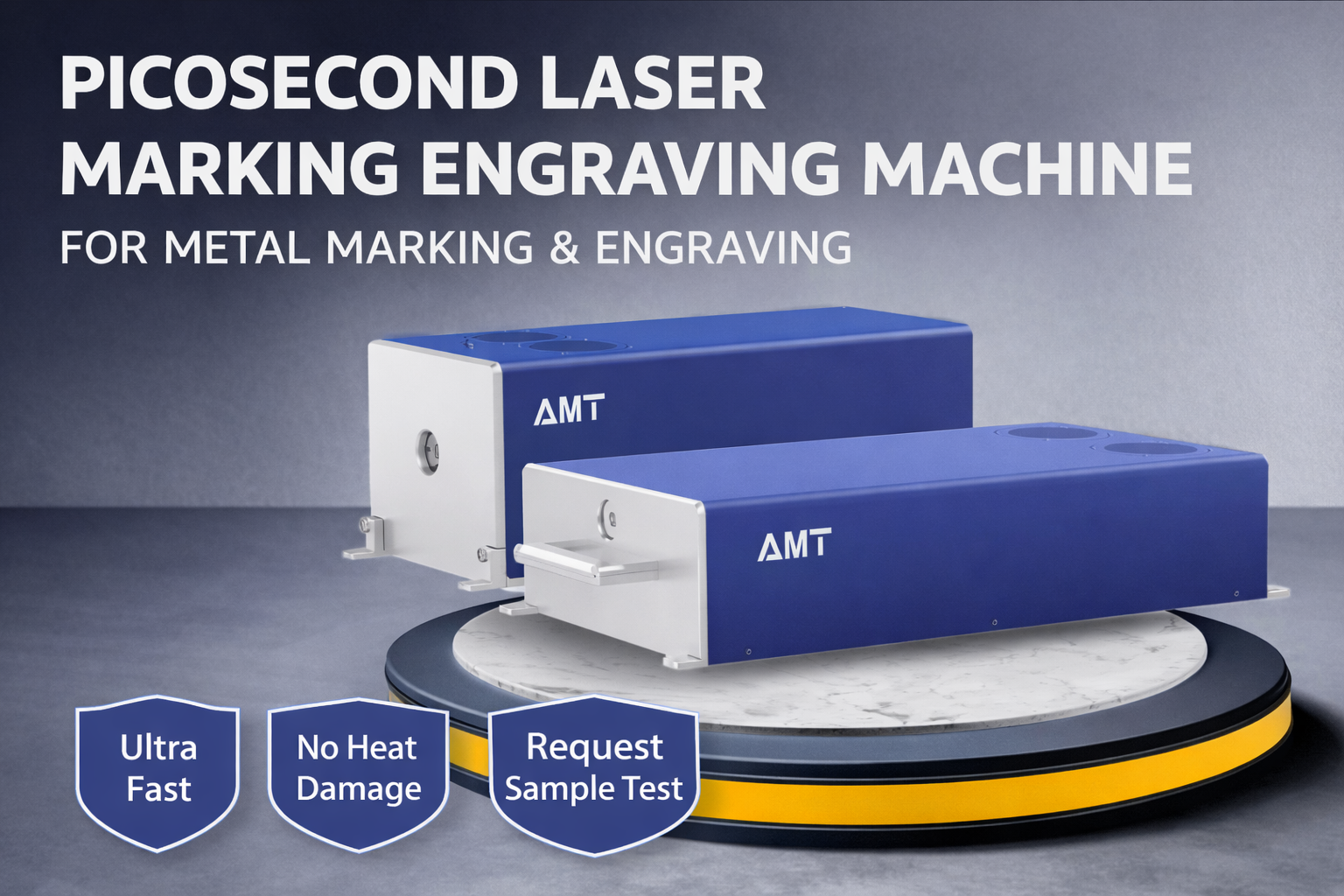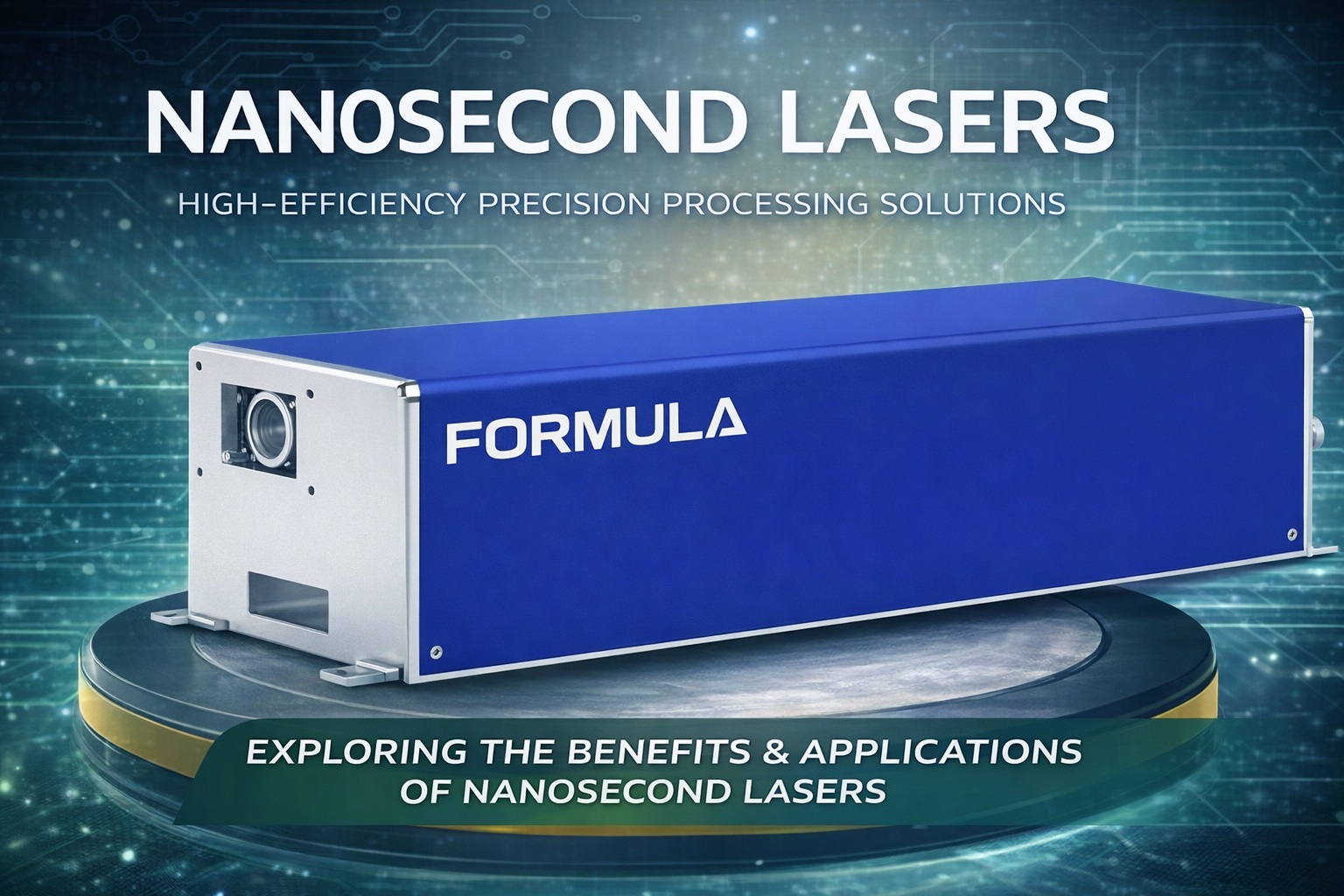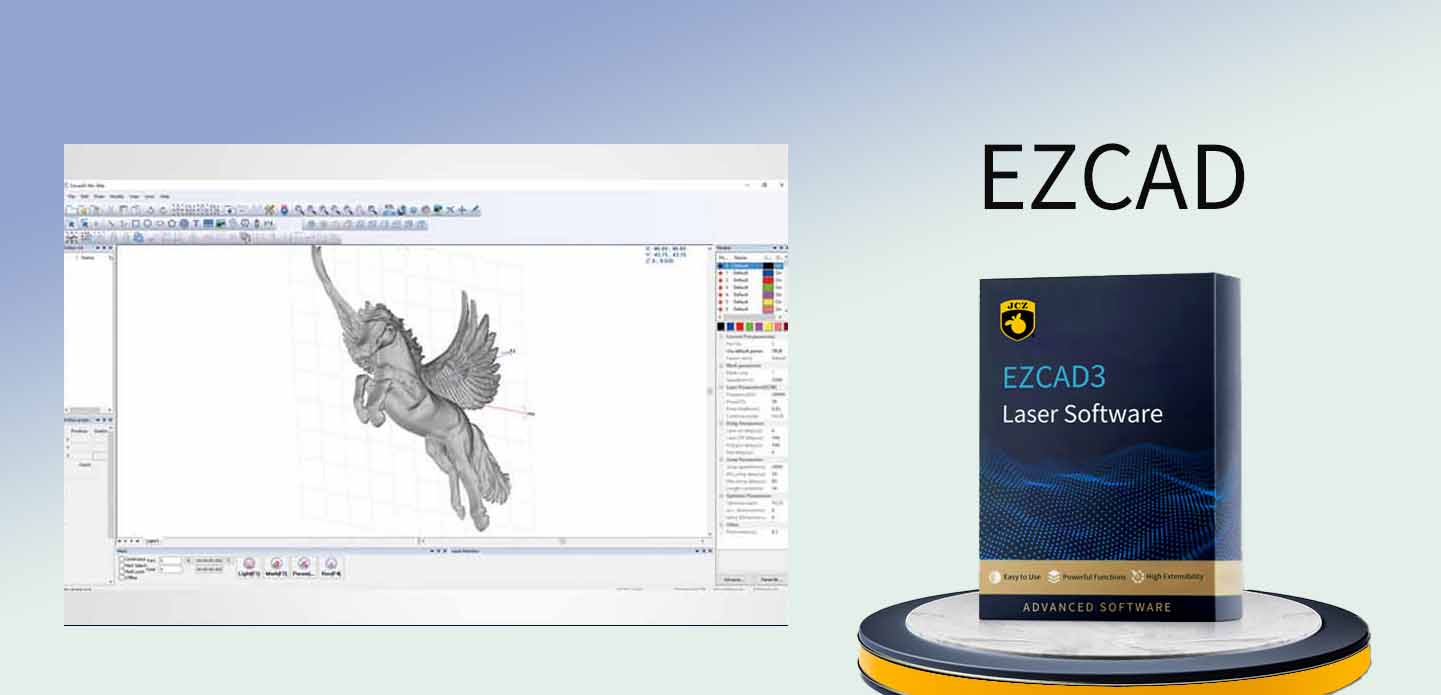
Why Choosing the Right Laser Marker Matters
A laser marker is a crucial tool in modern manufacturing, enabling permanent, high-speed, and high-precision marking on metals, plastics, ceramics, and more. Whether you’re engraving serial numbers, QR codes, or complex logos, the right laser engraver software paired with a reliable hardware setup ensures superior results and consistent quality.
In industries like automotive, medical devices, electronics, and aerospace, laser marking is now the standard for durability and traceability.
JCZ EZCAD – The Industry Standard in Laser Engraver Software
When it comes to laser engraver software, JCZ EZCAD stands out as one of the most trusted platforms globally. Developed by Beijing JCZ Technology Co., Ltd., EZCAD software is specifically designed to work seamlessly with a wide range of laser marker systems, including fiber, CO₂, UV, and green lasers.
Key Features of JCZ EZCAD:
Real-time preview for marking layouts
Advanced vector and bitmap processing
Supports multiple languages and file formats (DXF, PLT, AI, BMP, etc.)
Compatible with LMC and DLC series laser control cards
Integrated support for rotary and multi-axis marking
With JCZ EZCAD, users can achieve precise marking with complete control over laser power, speed, frequency, and fill style—making it the go-to laser engraver software for both entry-level and industrial users.
Benefits of Using JCZ-Controlled Laser Marker Systems
Pairing a laser marker with JCZ EZCAD delivers multiple operational advantages:
Precision and Repeatability – Essential for electronics, medical parts, and mass production.
Wide Compatibility – Works with fiber lasers, CO₂ lasers, and UV systems.
Plug-and-Play Functionality – EZCAD simplifies setup with intuitive interface design.
Customizable Automation – Support for scripting, barcode/QR code automation, and serial numbering.
Stable Performance – Proven in 100,000+ installations worldwide.
Whether you’re engraving on plastic housings or marking data plates on metal, EZCAD ensures every line, dot, and curve is clean and permanent.
Selecting the Right Laser Marker for Your Business
Not all laser markers are created equal. Here are some tips for choosing the right system:
| Application | Recommended Laser Marker |
|---|---|
| Metal engraving | Fiber laser with JCZ EZCAD |
| Plastic/organic materials | CO₂ laser + EZCAD2 |
| Glass/ceramics/semiconductors | UV laser with EZCAD3 |
| High-end automation | MOPA laser with EZCAD + JCZ DLC card |
Ensure your machine is equipped with a JCZ control board (like LMCV4 or DLC2-M4) for full EZCAD compatibility.
Future of Laser Engraver Software – Trends to Watch
The next generation of laser engraver software is heading toward greater automation, cloud-based workflow integration, and even AI-powered optimization. JCZ is already working on enhanced EZCAD3 features, including:
3D engraving support
Smoother motion control for galvanometer heads
Real-time laser path correction
More flexible UI customization options
Conclusion
If you’re looking for a reliable, high-performance laser marker, pairing it with JCZ EZCAD and industry-proven laser engraver software is the smart choice. Whether you’re a small business or a large-scale manufacturer, this combination will ensure efficient, durable, and high-quality results across a wide range of materials.
FAQ
Q1: Can EZCAD be used for color engraving on stainless steel?
A: Yes, with MOPA fiber lasers, JCZ EZCAD can support multi-frequency/pulse control needed for color marking.
Q2: Is EZCAD2 or EZCAD3 better for new projects?
A: EZCAD3 offers better 3D support, smoother UI, and is compatible with the newer DLC series cards, but EZCAD2 remains widely used for 2D marking with fiber and CO₂ lasers.
Q3: Where can I download the latest JCZ EZCAD software?
A: Visit the official JCZ website or consult your laser marker manufacturer for compatible versions.