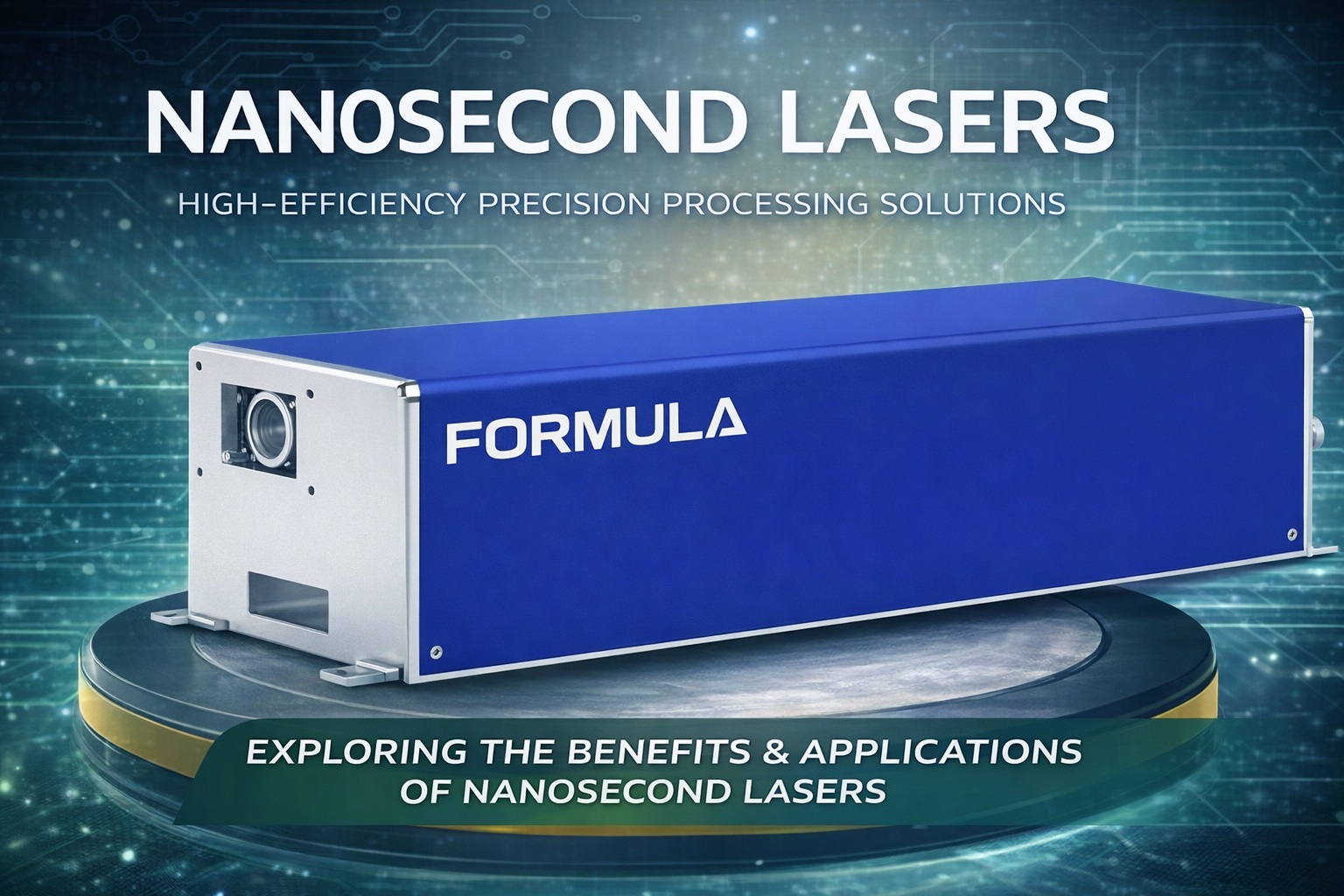Introduction: Why Software Is the Heart of SLA and DLP Printing
In the world of high-precision additive manufacturing, especially with SLA 3D printers and DLP 3D printers, the quality of your software defines the success of your project. The slicing engine, support generation, and material parameters all depend on intelligent software to deliver accurate and flawless prints.
Choosing good 3D printing software is no longer optional—it’s essential. Whether you’re producing detailed prototypes or functional parts, the right SLA 3D software will optimize every layer, ensuring strong adhesion, excellent resolution, and consistent results.
What Makes Good 3D Printing Software?
Good 3D printing software is designed to bridge the gap between design and hardware execution. For resin-based systems like SLA (Stereolithography) and DLP (Digital Light Processing), software must manage not only geometry but also light exposure, layer timing, and support precision.
Core Features of High-Quality Software:
Precision Slicing for SLA and DLP Printers
Adaptive Layer Height Configuration
Smart Support Generation
Custom Exposure Settings for Resin Control
Model Hollowing and Drainage Optimization
Anti-aliasing and Edge Smoothing
Multi-printer Compatibility
This level of control allows users to produce industrial-grade models with sharp details and minimal print failure.
SLA 3D Software: Engineered for Resin Accuracy
SLA 3D software specializes in converting digital models into accurate instructions for SLA 3D printers. Unlike filament-based FDM printers, SLA requires tight control over laser or projector exposure on liquid resin. The software must accurately control curing time, layer thickness, and the generation of support structures that are easy to remove but stable during the print.

A good SLA 3D software should:
Support customizable exposure parameters
Provide editable support trees for delicate parts
Allow model hollowing to save resin
Offer build platform orientation tools to reduce overhangs
Optimize slicing for smooth surface finishes
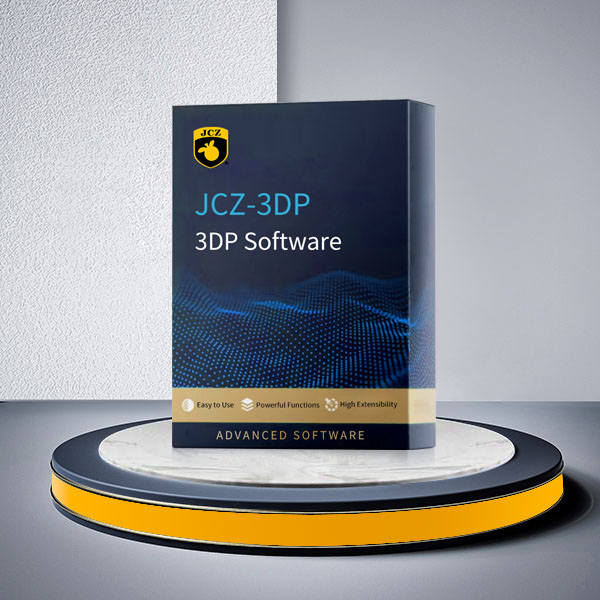
DLP 3D Printers and Their Software Needs
DLP 3D printers use a digital projector to cure an entire resin layer at once. This requires software that handles pixel-level control, greyscale anti-aliasing, and precise timing for layer exposure. A strong software engine ensures that each layer is cured accurately, preventing defects like over-curing or shrinkage.
Key features for DLP software include:
Fast slicing for full-layer projection
Detailed pixel compensation
Smart lift and retract control to minimize suction forces
Multi-part nesting with optimal spacing
Time estimates and print previews
When used with a DLP 3D printer, advanced slicing logic contributes to faster printing without compromising on accuracy.

Why Software Matters for SLA & DLP 3D Printers
| Feature | Benefit |
|---|---|
| Accurate Slicing | Reduces artifacts and improves surface finish |
| Custom Exposure Settings | Prevents under or over-curing |
| Support Optimization | Reduces material usage and post-processing time |
| Hollowing & Drain Holes | Saves resin and prevents pressure buildup |
| Preview & Simulation | Ensures success before starting a print |
With good 3D printing software, users get better control, higher success rates, and less wasted material—especially with resin-based printing technologies.
FAQ: SLA & DLP 3D Printing Software
Q1: What’s the difference between SLA and DLP 3D printing software?
A: SLA software controls laser-based layer curing, focusing on precision in scanning paths and timing. DLP software, on the other hand, manages full-layer image projection and requires control of pixel mapping and grayscale calibration.
Q2: Can one software support both SLA and DLP 3D printers?
A: Yes, many modern SLA 3D software tools are designed with universal slicing engines that support both SLA and DLP workflows, as long as the printer hardware is compatible.
Q3: Why is slicing accuracy so important for resin printing?
A: Resin printing operates at high resolution, often below 50 microns. Poor slicing can lead to layer shifts, incomplete curing, or structural failures. Good 3D printing software ensures each layer is formed precisely.
Q4: Do I need different software for each resin type?
A: Not necessarily. Most SLA 3D software allows users to create custom resin profiles with adjustable exposure times, lift speeds, and curing parameters for different materials.
Q5: What file formats does good 3D printing software support?
A: Typically, the software supports STL, OBJ, and 3MF for 3D models, and exports G-code or proprietary print files depending on the printer model.
Conclusion: Precision Starts with the Right Software
Whether you’re operating an SLA 3D printer or a DLP 3D printer, your success depends on having good 3D printing software that delivers reliable slicing, resin optimization, and smart supports. By choosing the right SLA 3D software, users can achieve better quality, fewer failed prints, and optimal material usage.
Let your software be the foundation of precision, efficiency, and success in resin-based 3D printing.